Đăng nhập
/
Tạo tài khoản
.png)
.png)



Bởi: Abdelrhman Ashraf
| Availability |
Odoo Online
Odoo.sh
On Premise
|
| Odoo Apps Dependencies | • Invoicing (account) • Purchase (purchase) • Discuss (mail) |
| Lines of code | 47 |
| Technical Name | product_analytic_invoice |
| License | AGPL-3 |
| Website | https://www.linkedin.com/in/abdelrhman1997/ |
The product_analytic_account module adds an "Analytic Distribution" field to product templates, allowing you to define default analytic distributions. These are automatically applied to invoice lines, sales order lines, and purchase order lines when the product is selected, streamlining your accounting processes.
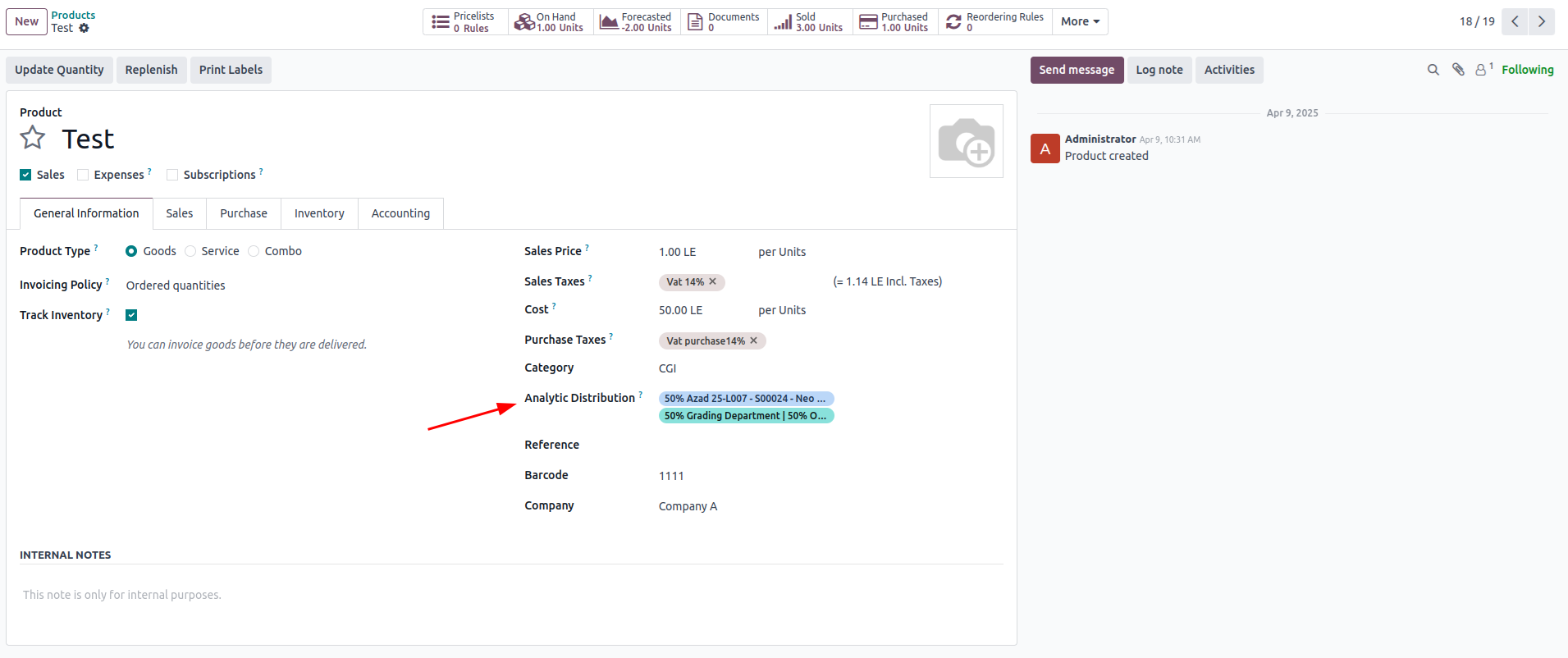
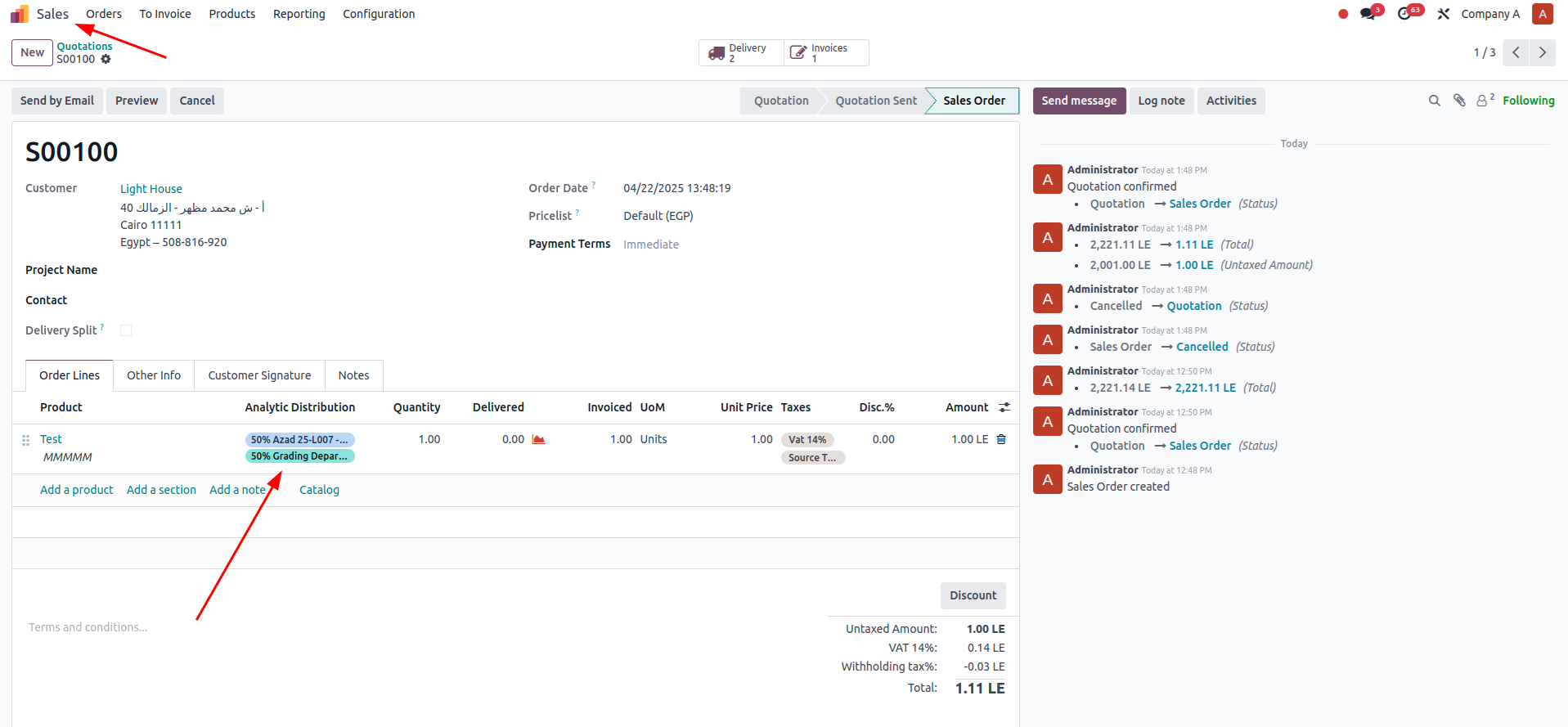
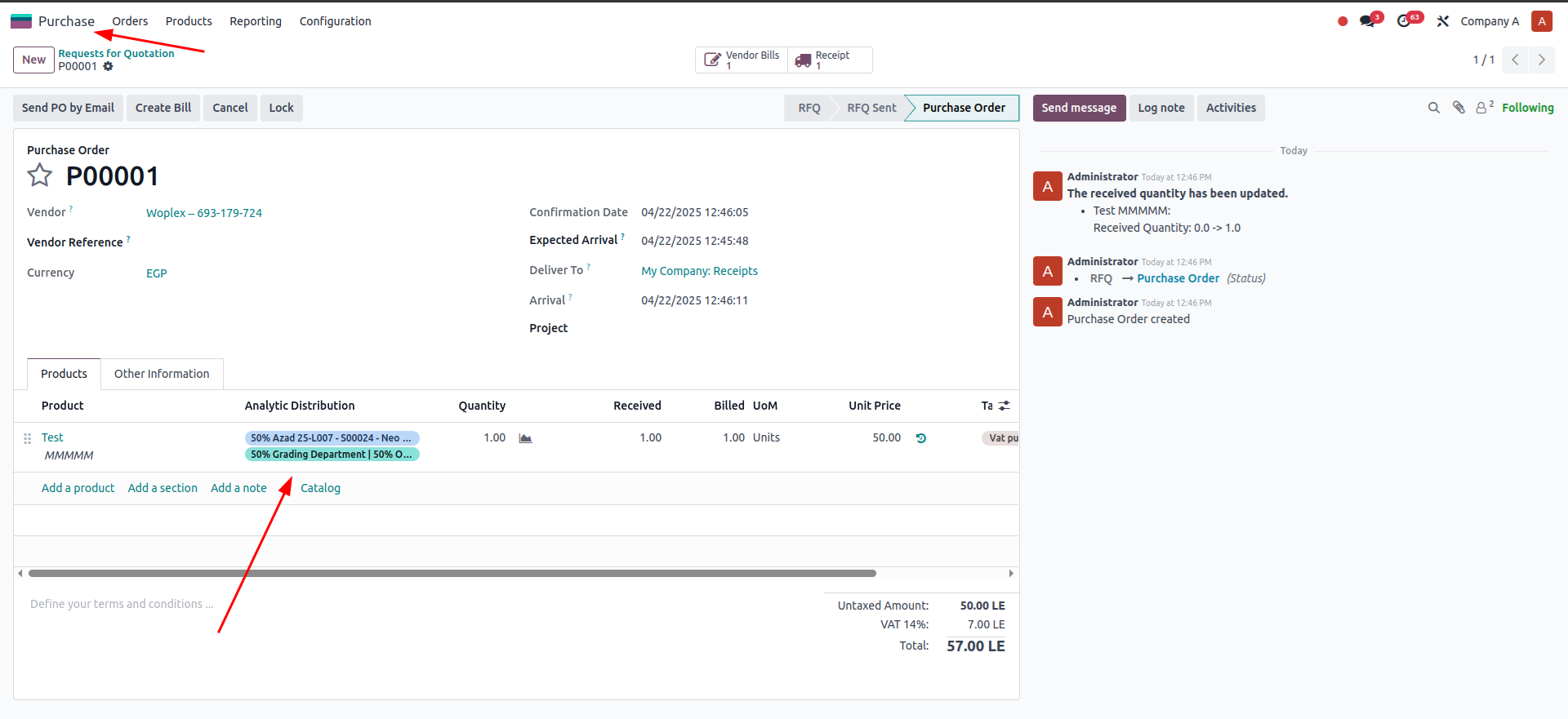
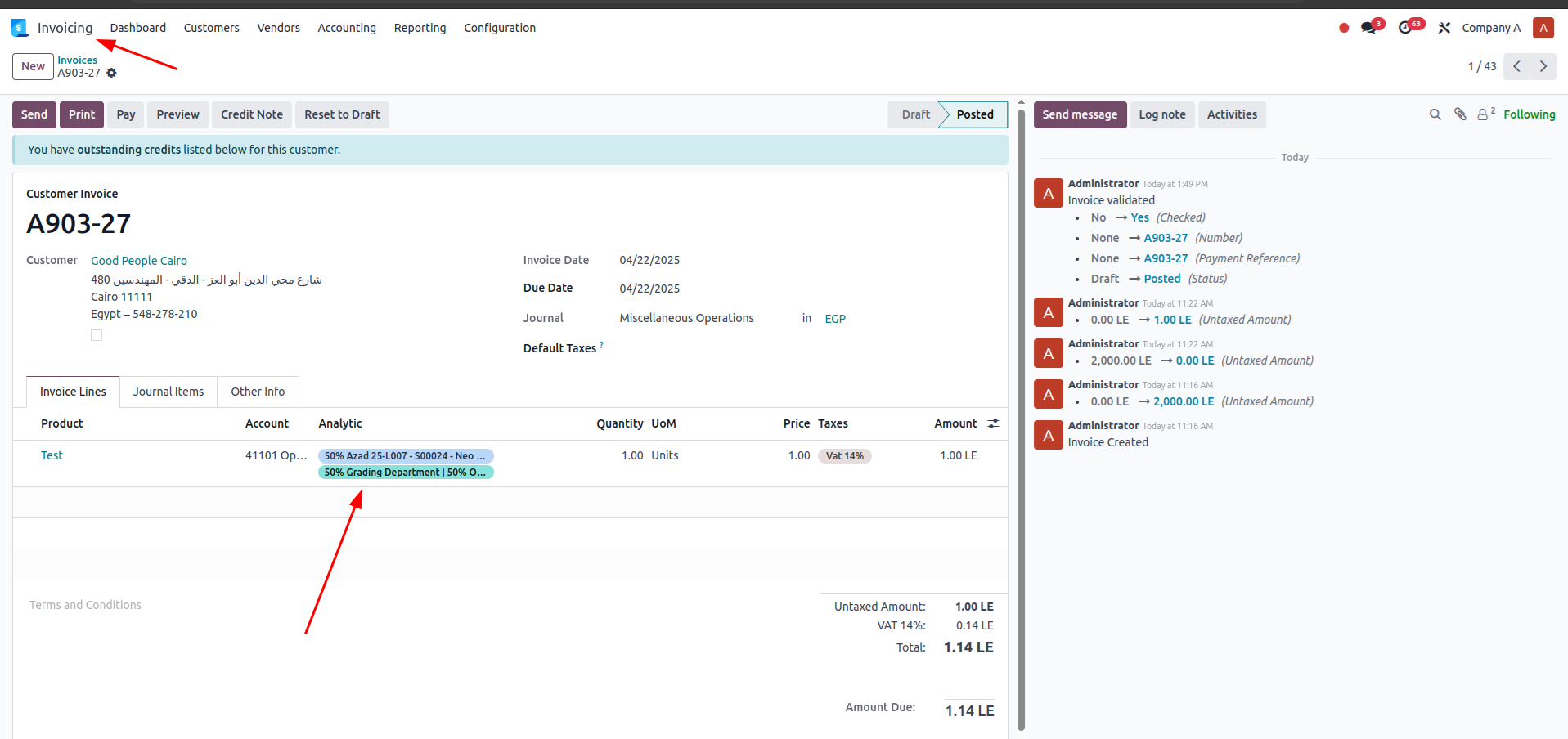
This module depends on the following Odoo modules:
product, account, sale, purchase, analytic
Note: Contact us if you face any difficulties during setup or installation.
Please contact us if you need customization/support for this module: abdelrhmanelshoky@gmail.com
LinkedIn Profile Support