.png)
.png)


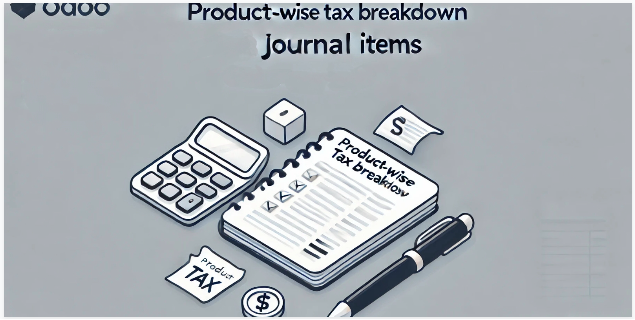
Bởi: Lambda Digitech
| Availability |
Odoo Online
Odoo.sh
On Premise
|
| Odoo Apps Dependencies | • Invoicing (account) • Discuss (mail) |
| Lines of code | 76 |
| Technical Name | journal_items_tax_breakdown |
| License | LGPL-3 |
| Versions | 16.0 17.0 |
Separate Tax Lines in Journal Items
Enhance your Odoo invoicing experience with this custom module designed to provide detailed and separate tax lines for each product in journal items. This module is particularly useful for businesses that require a clear breakdown of taxes applied to individual products within their invoices.
Key Features
Detailed Tax Breakdown: Instead of grouping all taxes into a single line, this module ensures that each product's tax is displayed separately in the journal items.
Improved Transparency: Gain better visibility into the taxes applied to each product, making it easier to audit and reconcile accounts.
Easy Configuration: Simply enable the option to restrict tax grouping from the settings, and the module will handle the rest.
By default, Odoo groups all taxes into a single line in the journal items.
With this module, you have option to restrict tax grouping under the applicable taxes, as shown in the image below.:

Once enabled, the journal items will display separate tax lines for each product, providing a clear and detailed breakdown:


To install this module, simply download it from the Odoo App Store and follow the standard installation procedure. Ensure that you are using Odoo version 17.0 (Community and Enterprise) for compatibility.