Đăng nhập
/
Tạo tài khoản
.png)
.png)


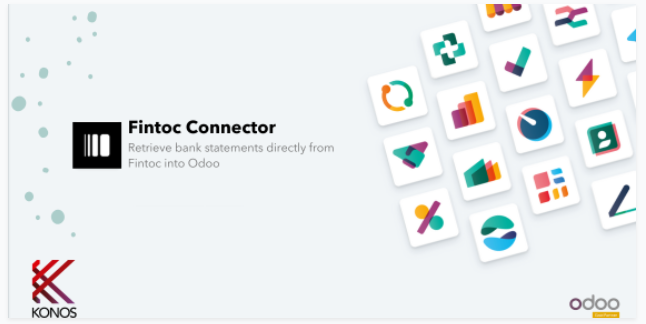
Bởi: Konos
| Availability |
Odoo Online
Odoo.sh
On Premise
|
| Odoo Apps Dependencies |
•
Invoicing (account)
• Discuss (mail) |
| Lines of code | 341 |
| Technical Name |
connector_fintoc |
| License | LGPL-3 |
| Website | https://www.konos.cl |
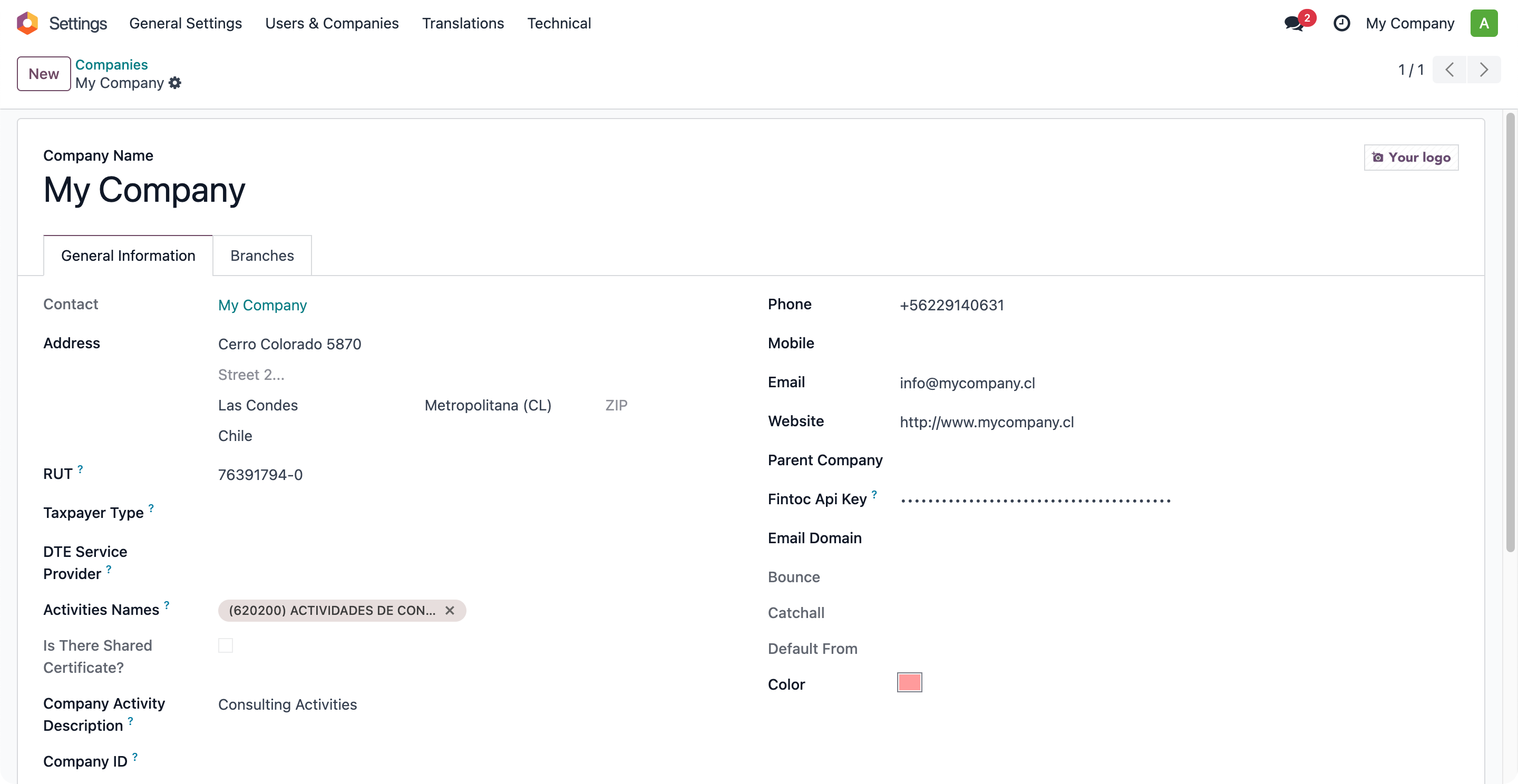
1. Set Up the Fintoc API Key
2. Obtain the Fintoc Account Identifier
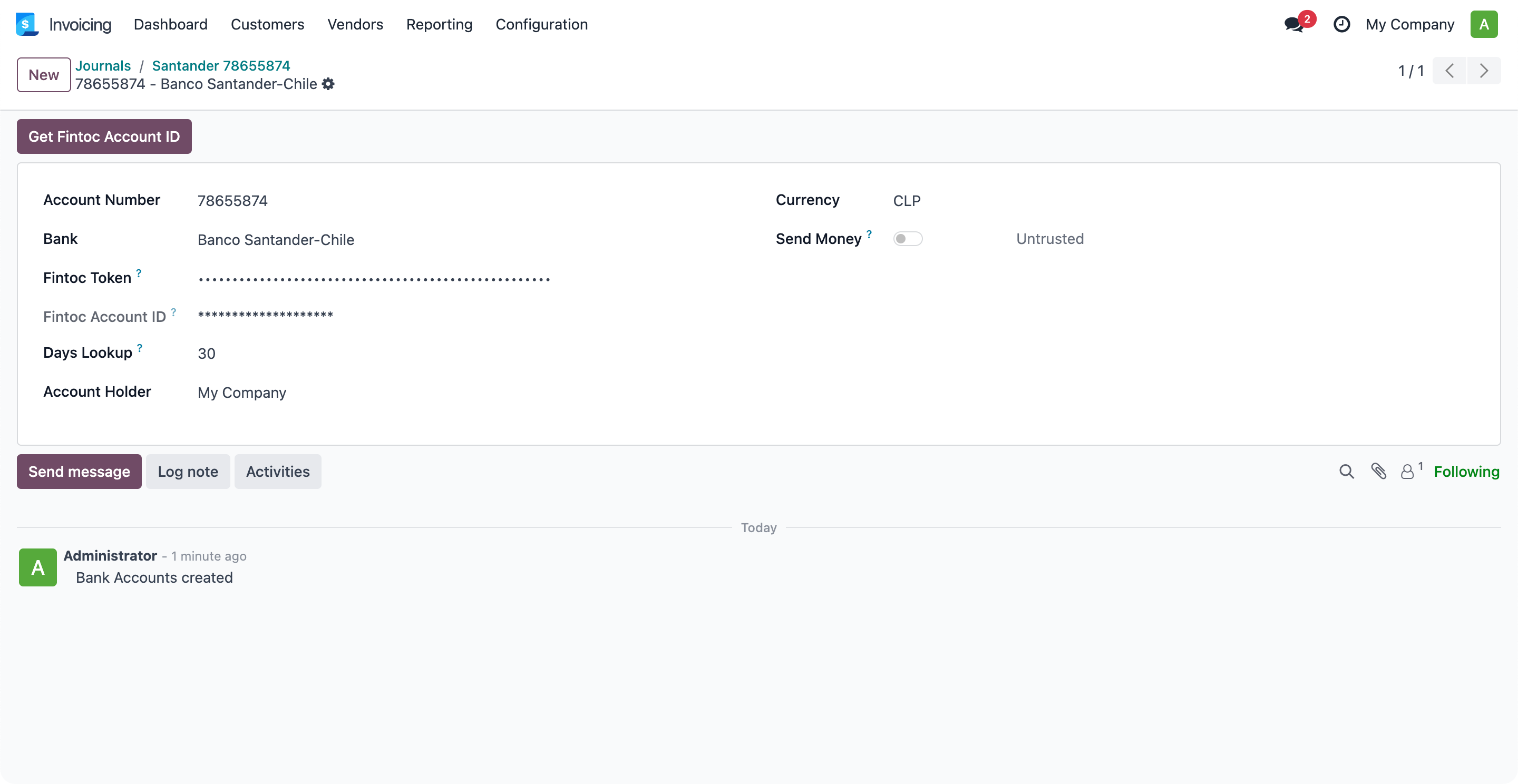
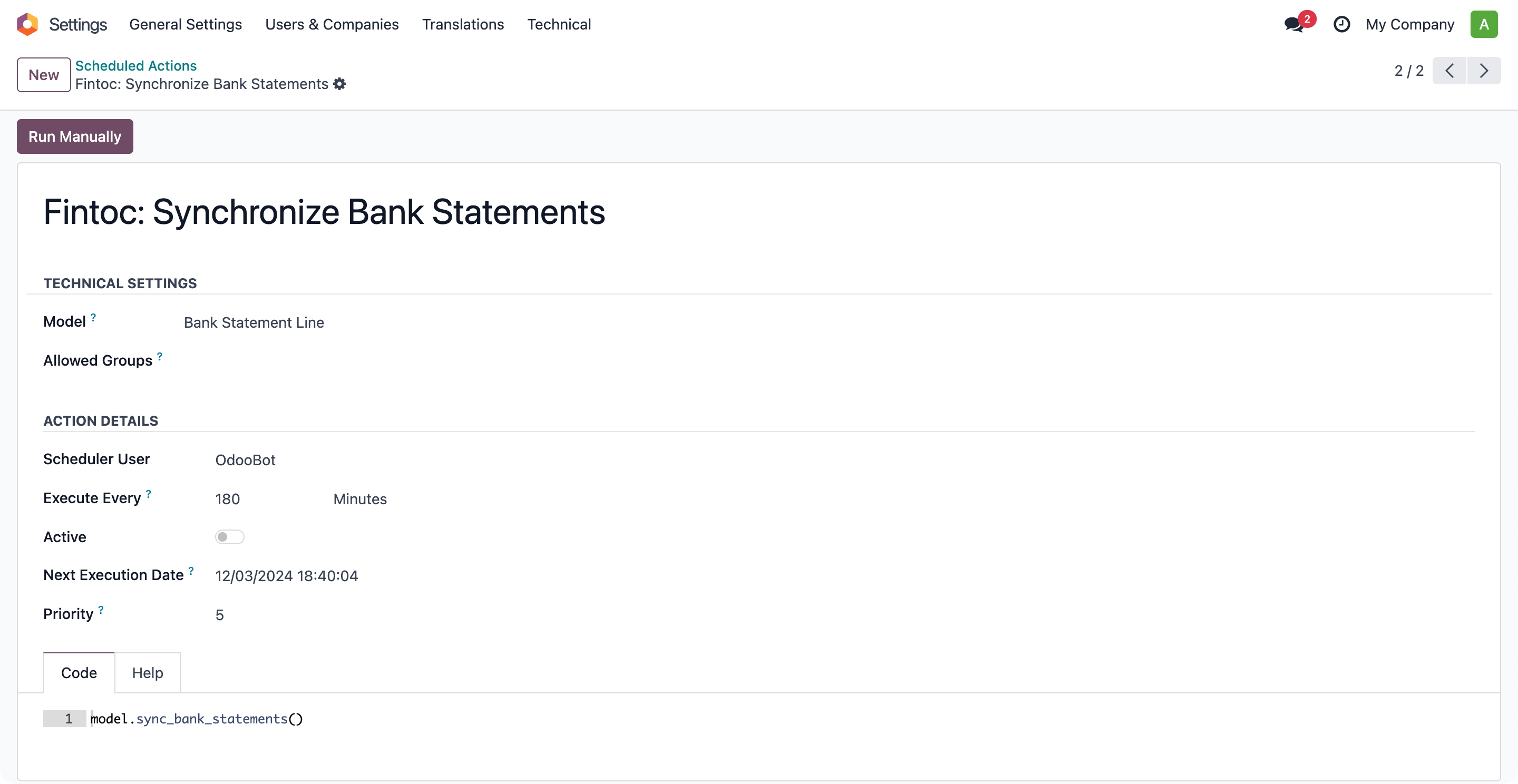
Are you looking to improve your Odoo experience or add additional features to your system? We are here to help you!
Don't hesitate to contact us for personalized assistance and take your business to the next level.