Đăng nhập
/
Tạo tài khoản
.png)
.png)


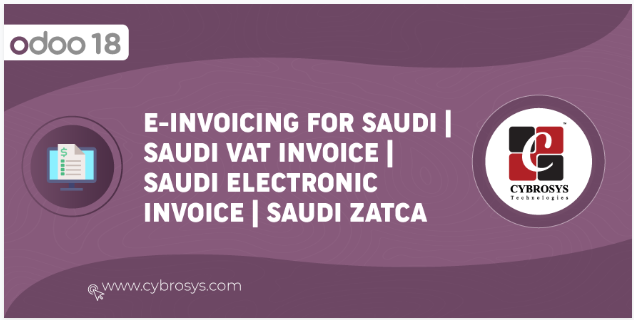
Bởi: Cybrosys Techno Solutions
| Availability |
Odoo Online
Odoo.sh
On Premise
|
| Odoo Apps Dependencies | • Invoicing (account) • Discuss (mail) |
| Lines of code | 859 |
| Technical Name | advanced_vat_invoice |
| License | AGPL-3 |
| Website | https://www.cybrosys.com |
| Versions | 15.0 16.0 17.0 18.0 |
Accounting --> Configuration --> Settings --> QR Code Select any one among the QR code Generation method.

If we choose Automatically , QR code generate automatically after the invoice is being posted.

If we choose Manually,QR code generate manually after click on the Generate QR button.

Can download VAT invoice report and Simplified Tax invoice report from print button,here we can display all details in Arabic language.



Encoded QR Code Scan Result.
