.png)
.png)



Bởi: Silver Touch Technologies Limited
| Availability |
Odoo Online
Odoo.sh
On Premise
|
| Odoo Apps Dependencies | • Invoicing (account) • Discuss (mail) |
| Community Apps Dependencies | Show |
| Lines of code | 11967 |
| Technical Name | sttl_plaid_integration |
| License | LGPL-3 |
| Website | https://www.silvertouch.com/ |
| Versions | 13.0 14.0 15.0 16.0 17.0 18.0 |




Unlock the potential of your business with Silver Touch! Avail a complimentary 1-hour Odoo consulting session and discover tailored solutions for your unique needs.
Eliminate manual data entry and tedious account setup. Our module automates the retrieval of bank account information and transactions, reducing the time and effort required to manage your finances in Odoo.
Rest assured knowing that your banking data remains secure. Our module securely integrates with Plaid, ensuring the confidentiality and integrity of your financial information at all times.
Optimize your financial workflows by seamlessly integrating Plaid with Odoo. Retrieve accurate and up-to-date banking data directly within your ERP system, enabling smoother reconciliation and financial analysis.
Tailor the integration to suit your business needs with customizable configuration options. From setting up Plaid credentials to defining transaction retrieval parameters, our module puts you in control of your banking integration experience.
Optimize your financial workflows by seamlessly integrating Plaid with Odoo. Retrieve accurate and up-to-date banking data directly within your ERP system, enabling smoother reconciliation and financial analysis.
Say goodbye to manual transaction tracking. Our module automates the retrieval of transaction data from Plaid within the specified duration, ensuring that you always have access to up-to-date financial information directly within your Odoo system.
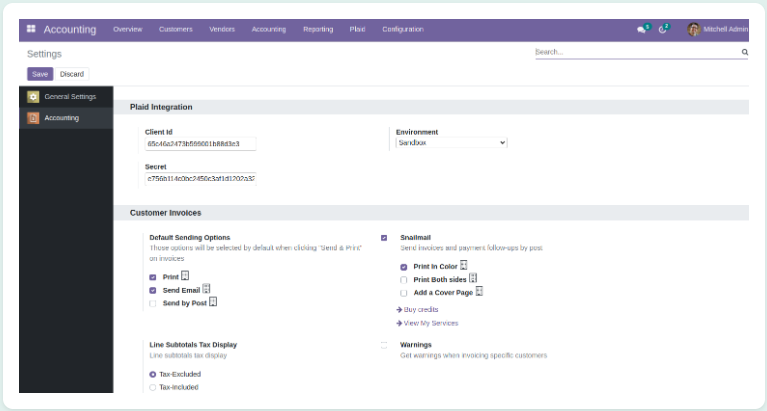
Configure client id, secret and environment in Accounting settings.
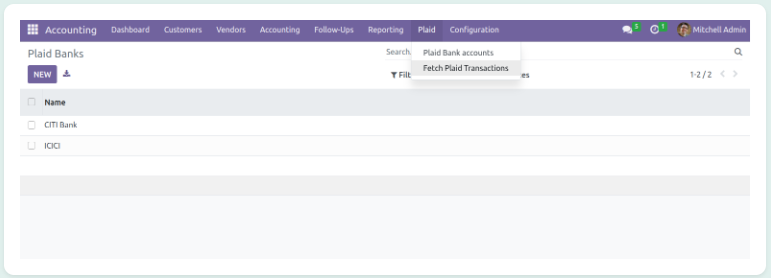
Plaid menu has 2 options, 1 for fetching bank accounts and 2nd for fetching transactions of that accounts.
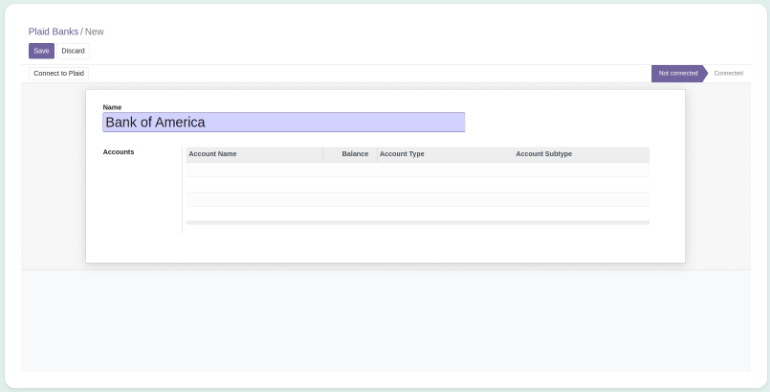
Click on Plaid Bank Accounts menu and add a new bank by clicking on Create button.
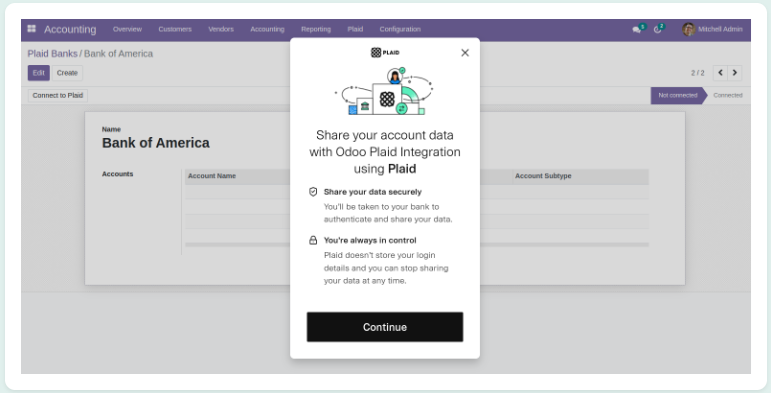
After adding bank name click on Save. Click on Connect to Plaid button, an popup will appear, click on Continue button.
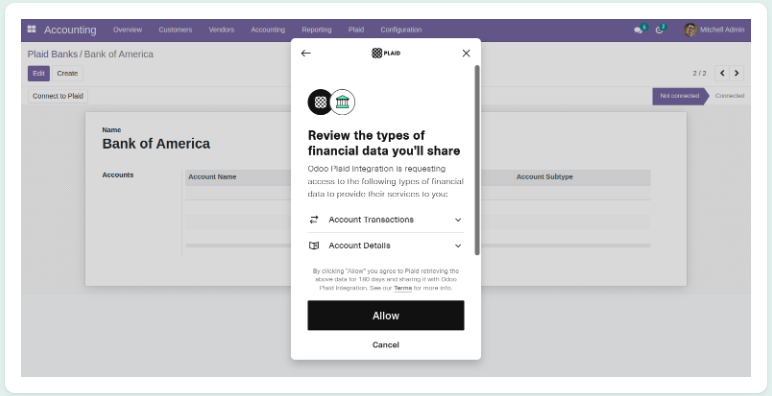
You will be asked for permissions there, click on Allow button.
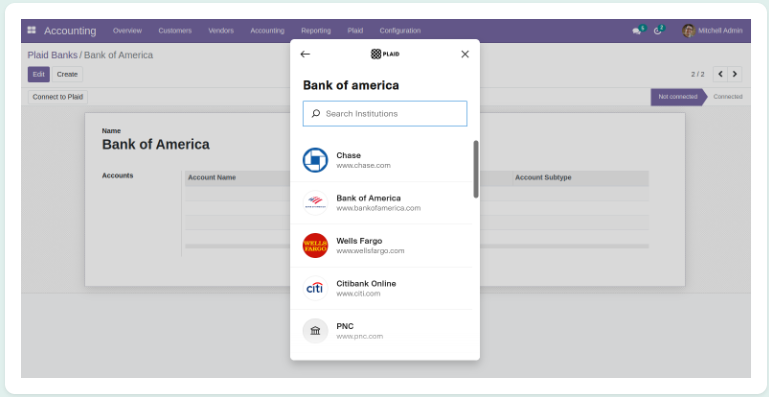
List of Banks will apear, select your bank.
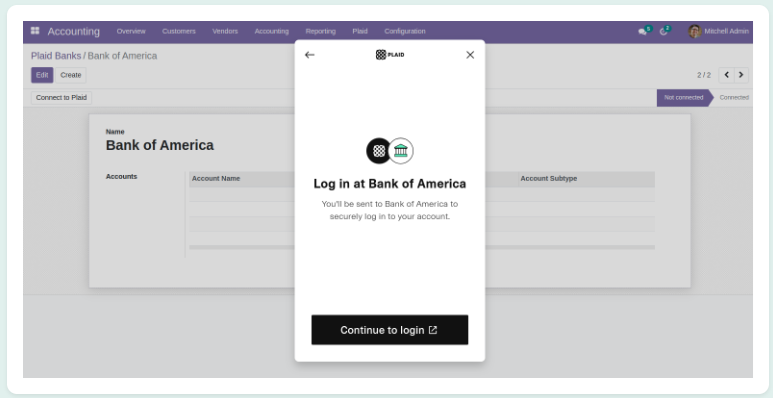
Bank login popup will apear click on Continue to login button.
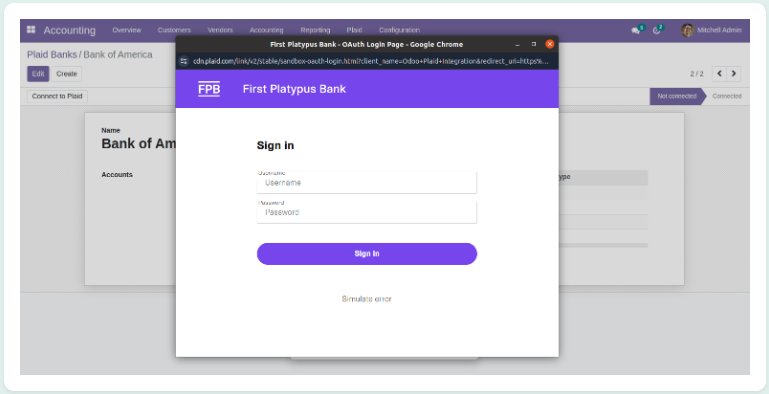
Add your login credentials and click on Sign in button.

You will be asked for otp verification select appropriate medium and then enter the otp.
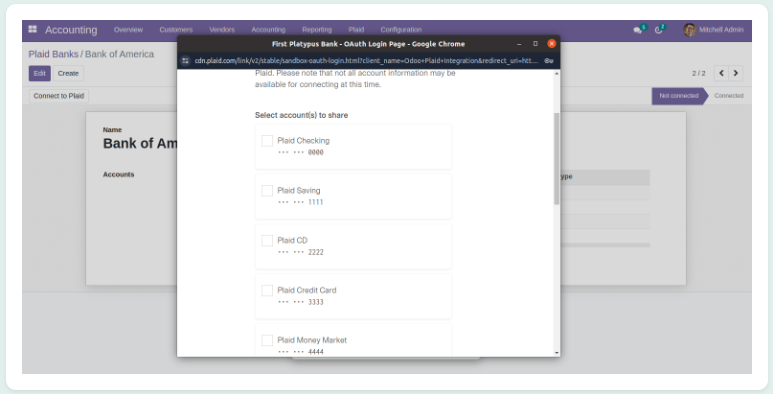
Number of accounts linked with your login credentials will apear here. Check accounts you want to link in odoo.
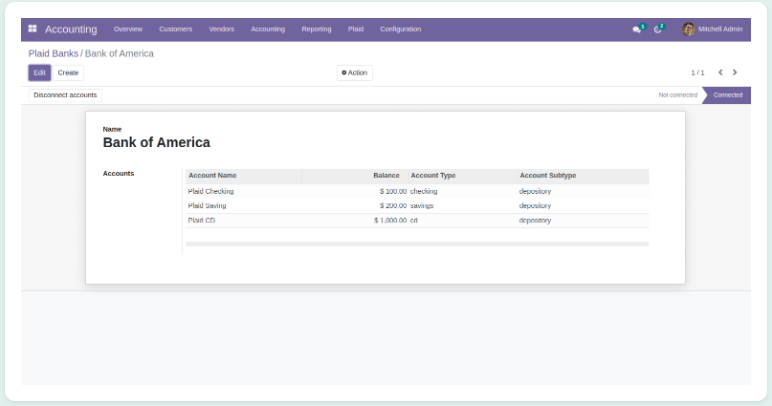
You'll see list of accounts for correspoding bank in Accounts field.
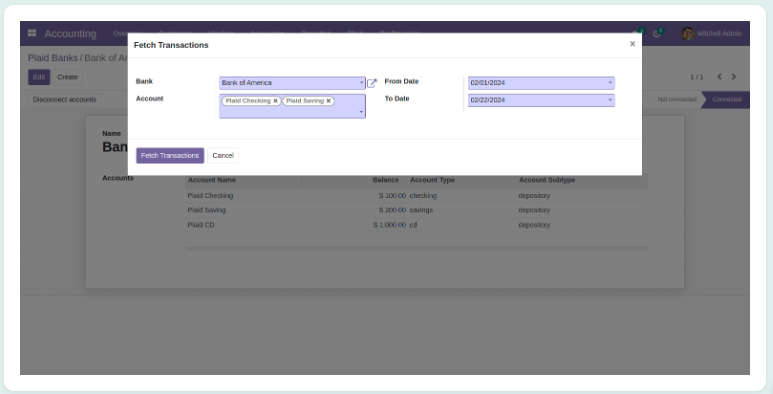
Click on Plaid menu and then Fetch Plaid Transactions. An wizard will apear, Select bank, accounts, from date, to date for the transactions and click on Fetch Transactions button.
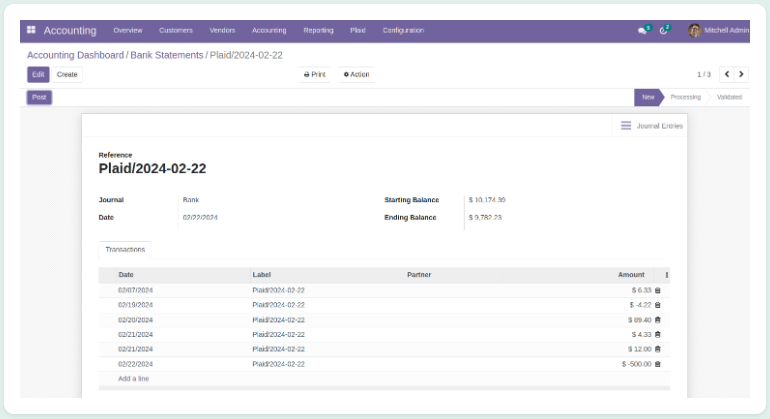
Open the statements of Bank journal. You'll see statements added with name starting as Plaid.
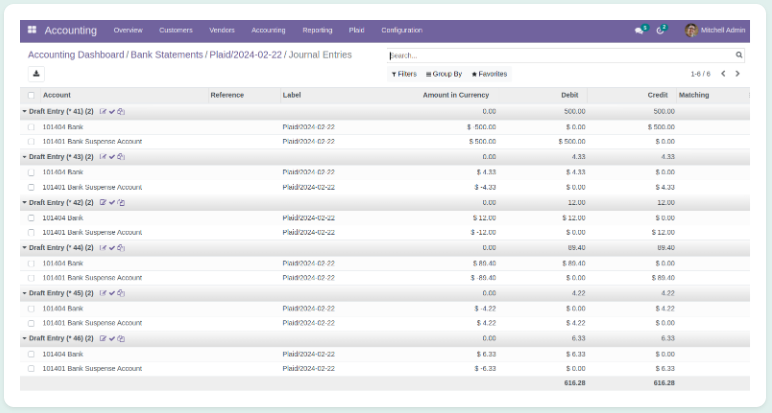
Journal entries will also be created for bank statements.
Industries we grow
Tech Solutions for Industries to improve the way they operate.
Every industry has special needs and all those special needs ask for a special solution. At Silvertouch we offer solutions that are especially built to aid special characteristics of that specific industry.

India
Silver Touch Technologies Limited
2nd Floor, Saffron Tower, Opp. Central Mall, Panchvati Cross Road, Ahmedabad - 380006 Gujarat, India

USA
Silver Touch Technologies INC
1149 Green Street, Iselin, NJ 08830, United States of America

UK
Silver Touch Technologies UK Limited
4th Floor, Victoria House, Victoria Road, Chelmsford, Essex, United Kingdom - CM1 1JR

Canada
Silver Touch Technologies CA
55 Albert Street, Suite 100, Markham, ON, L3P 2T4, Canada